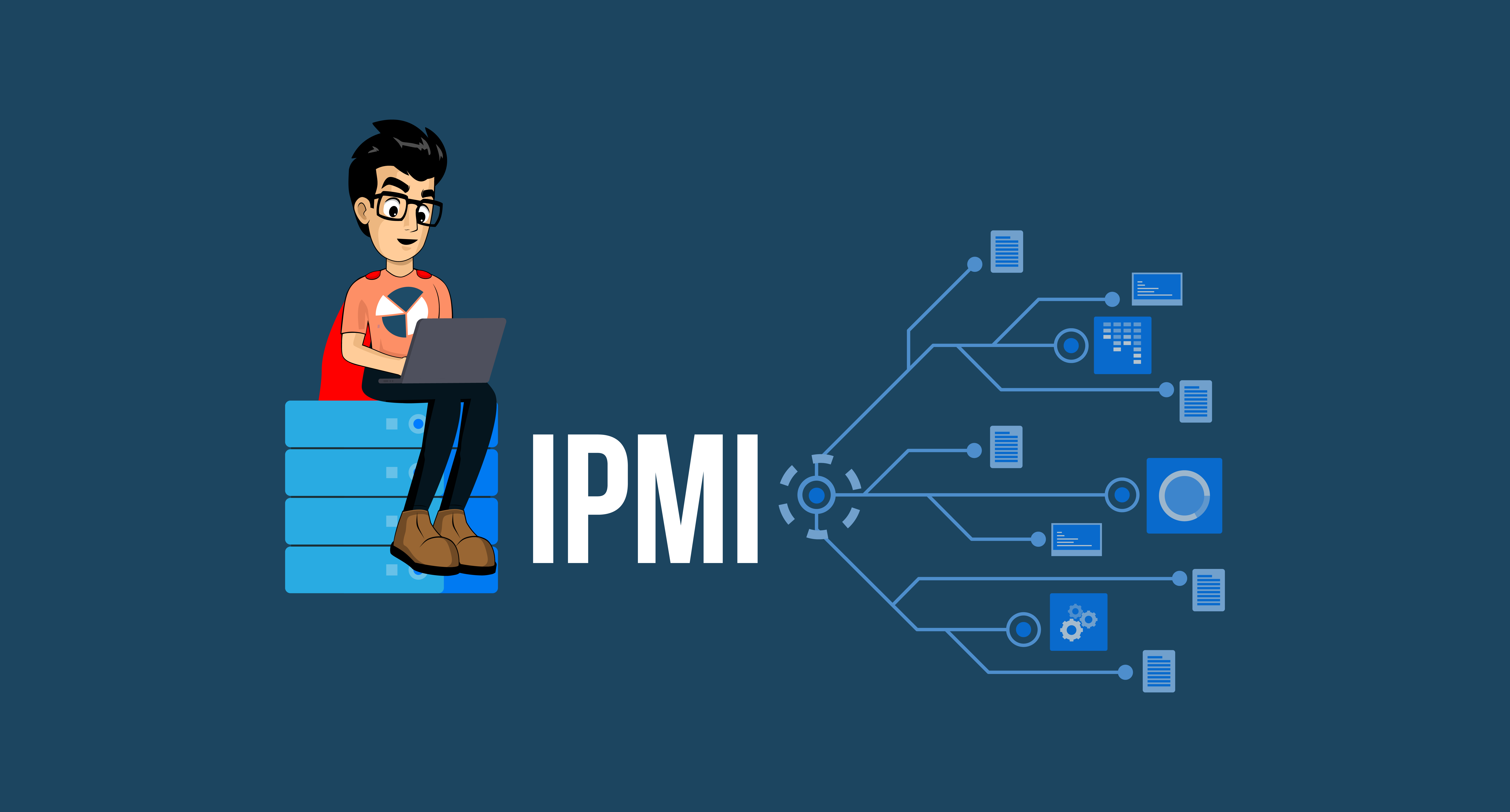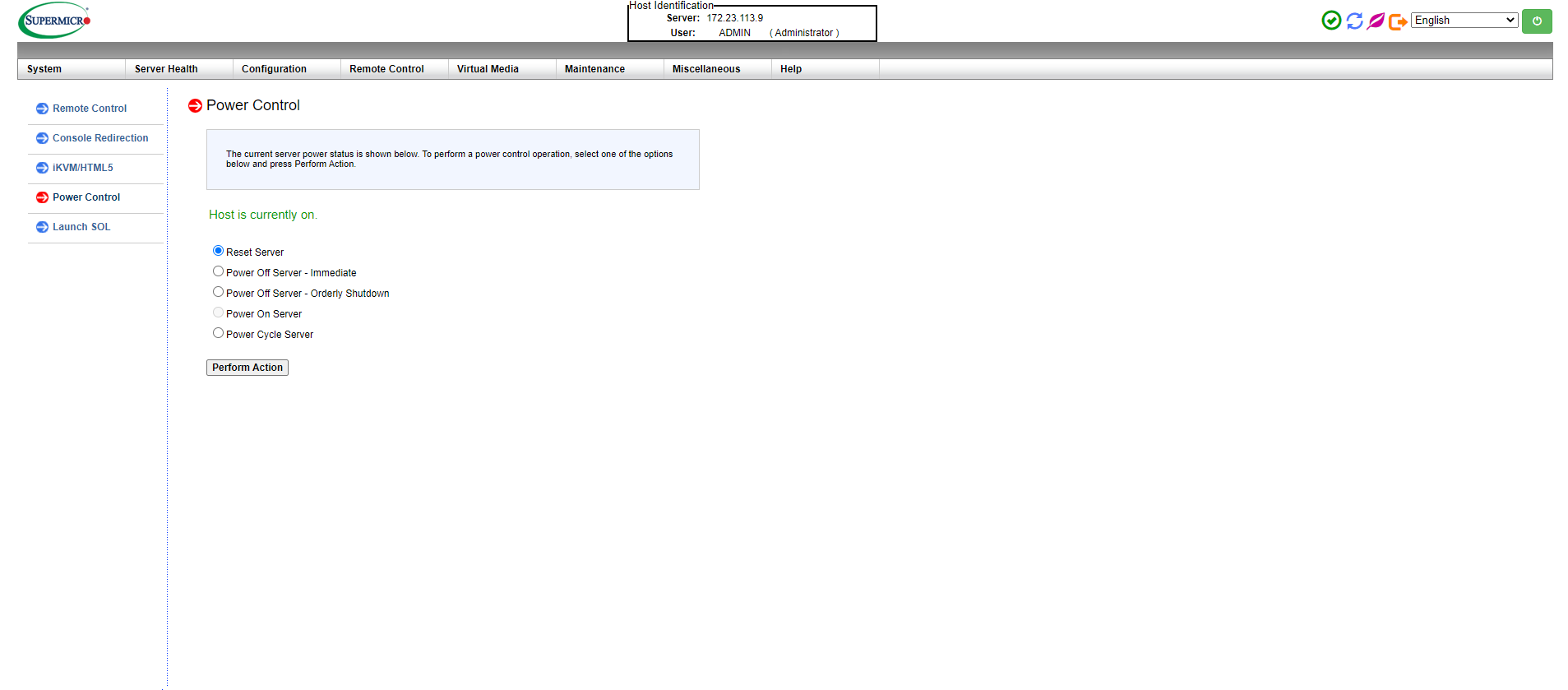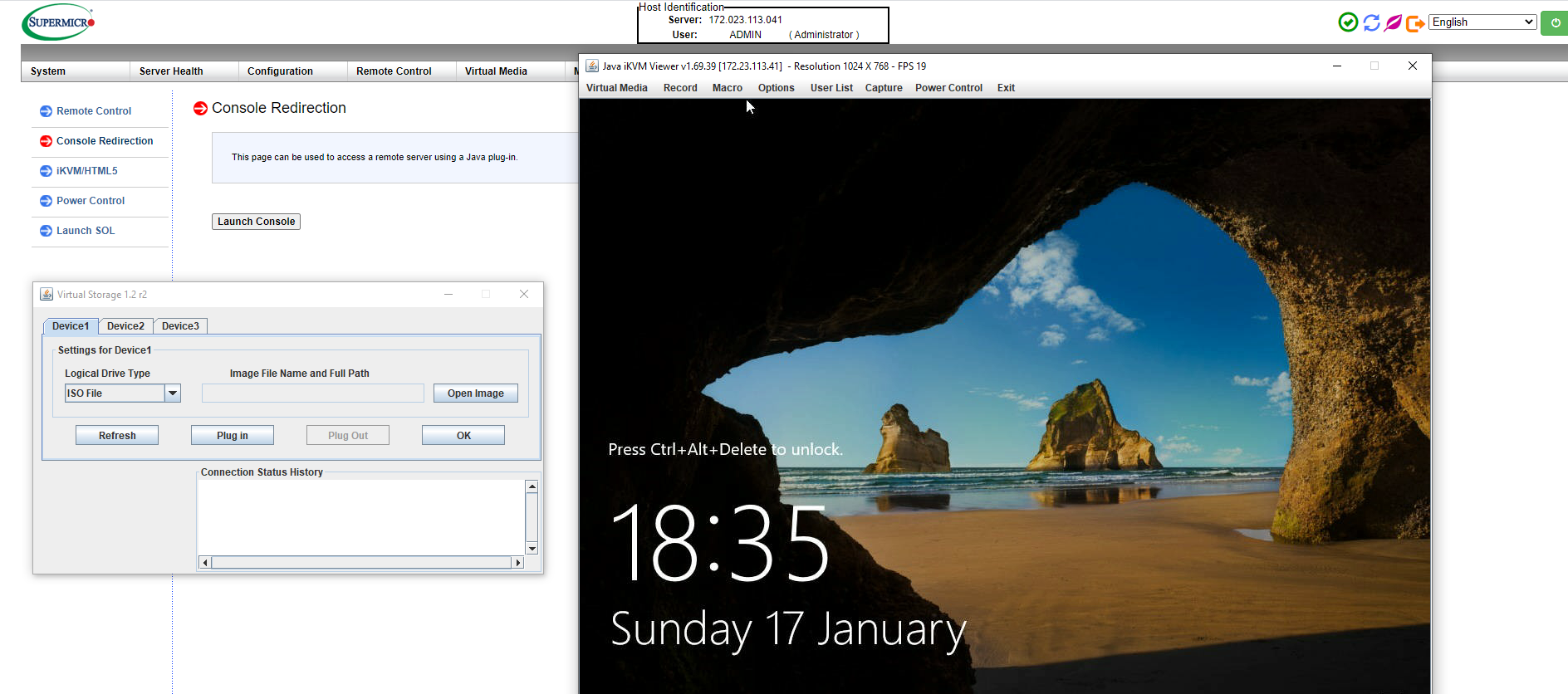What is IPMI and how can it help me?
In a nutshell:
So, what exactly is Intelligent Platform Management Interface or IPMI for short? IPMI is proprietary term from Supermicro, it is a hardware module that sits within a server that provides monitoring and control capabilities. The module has it’s own network and power connection which remain online and available even if the actual server is powered off.
Overview:
Some of the basic functions include monitoring via sensors. Monitoring includes (but not limited to) temperature, voltages, power consumptions, fan speeds. IPMI also logs power related status i.e if the server if remotely powered off or restarted via IPMI then this will be logged. Alarms are also logged such as chassis intrusion.
In addition to monitoring (and most importantly for most end users) is the ability to remotely control the server even when there is no Operating System installed. Most will be familiar with KVM (Keyboard Video Mouse) which is basically a means of control the server by plugging in keyboard, video and mouse connections via a switch which then provides control capabilities over WAN/the internet. IPMI has this feature integrated within it, once logged in to IPMI you can launch either a JAVA based applet or more recently an HTML5 based pop window. It is then possible to control the server as if you were sitting in front of a monitor and this feature is called iKVM.
Extended features of iKVM:
We’ve already mentioned that there are two ways to ‘view’ the servers screen with either a JAVA based applet or HTML5. HTML5 basically provides viewing and control functions which are not too disimilar from a VNC session. However, if you’re looking to install Operating Systems remotely then the JAVA based applet provides a means to mount remote media such as ISO’s on the server. You would simply load up the JAVA applet, select Virtual Media, select your ISO and your ISO will be available to the server even at BIOS level to allow booting from your remotely mounted ISO.
It is also possible to remotely mount an ISO outside of the JAVA applet via a remote network share. This can be quite handy if your upload speed is not the greatest and have access to repository online capable of samba/windows based network shares. Another benefit of this method is the media will be available if using the HTML5 version of iKVM.